From: WooCommerce Importer
How to create API keys for WooCommerce?
API keys for WooCommerce
If these steps seem overwhelming to you, you can send us a message and we will help you set up your API keys within 24 hours.
1. In the side menu, click on 'WooCommerce' followed by 'Settings'
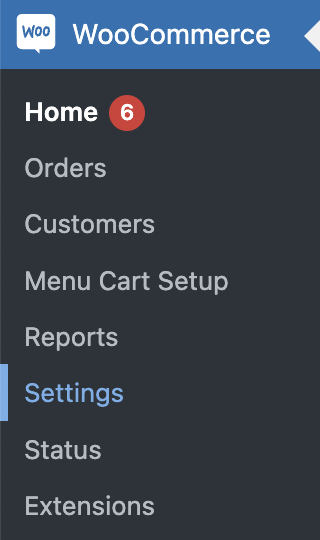
2. Successively click on 'Advanced' (top tabs), 'REST API' (line below tabs) and 'Create an API key' (big button on page)
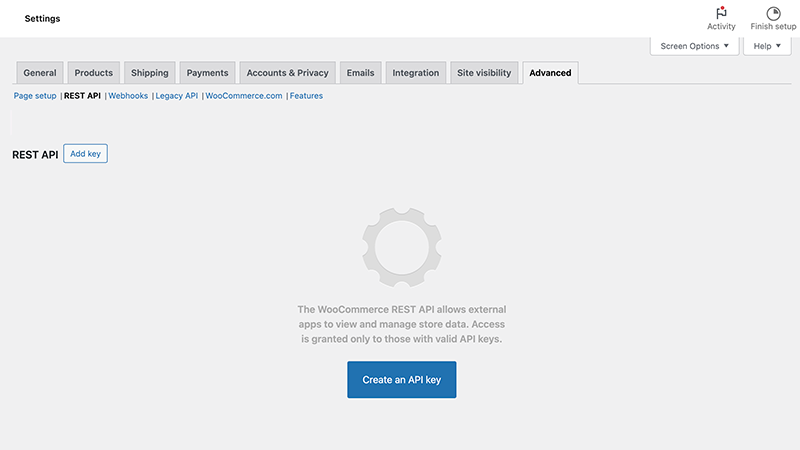
3. Enter 'Shopify' in the 'Description' field, set the 'Permissions' to 'Read' and click 'Generate API key'
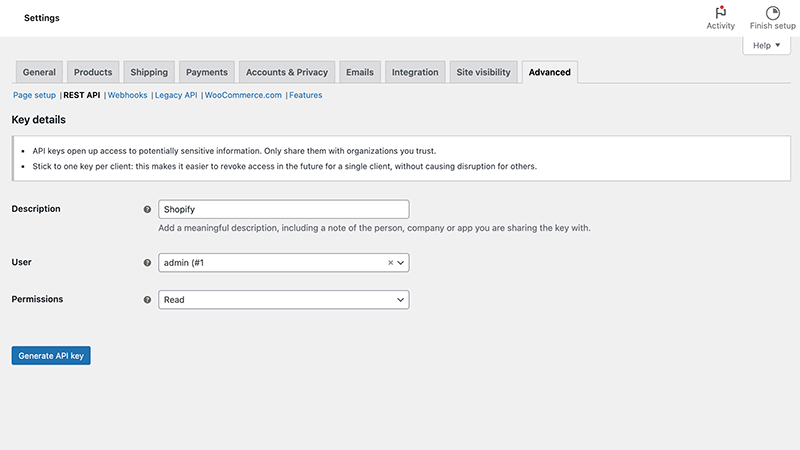
4. Copy the 'Consumer Key' and 'Consumer Secret' and enter them on the connection page in the Store Importer app in Shopify
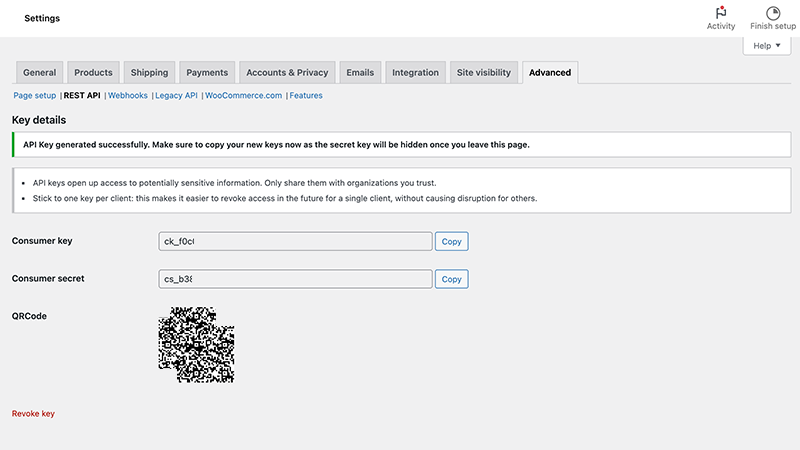
5. You can also watch this Youtube video by Simon Gondeck which explains how to create keys