From: WooCommerce Importer
Migrate categories from WooCommerce to Shopify
Detailed description of category migration
The Store Importer app for Shopify lets you to migrate categories from WooCommerce to Shopify.
If you are familiar with WooCommerce categories, there are a few things different in Shopify.
Difference between categories and collections
Categories in Shopify are called 'Collections'. As the name suggests, they hold a collection of products. There are two types of collections in Shopify: manual collections and automated collections. You can find your collections in the Shopify admin by clicking 'Products' in the left menu followed by 'Collections'.
In a manual collection you have to select each product and link it to the collection. This might be quite a lot of work, especially if you are migrating thousands of products from WooCommerce to Shopify.
Automated collections contain products based on conditions. An automated collection will contain existing and future products matching the conditions. Store Importer uses these automated collections to automatically link your WooCommerce products to the right Shopify collections.
How to migrate WooCommerce categories to Shopify?
To migrate WooCommerce categories to Shopify collections, you click the option 'Import categories as smart collections' in Store Importer. The options is shown in the image below:
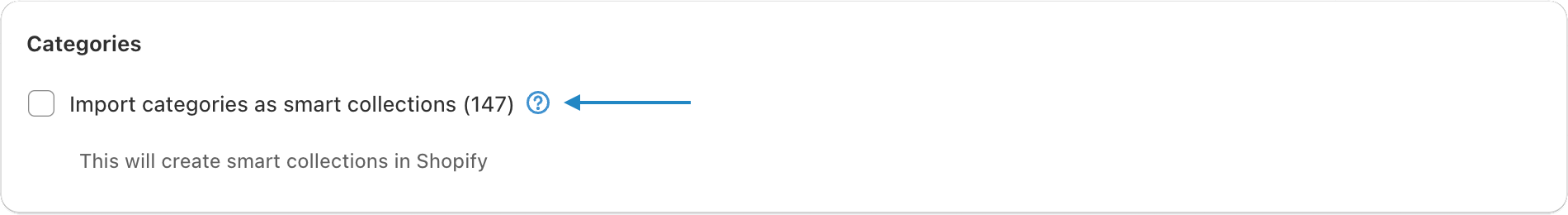
The number behind the option shows the number of categories you have in your WooCommerce store. This is an approximate number and therefor it's possible that the real number of categories migrated to collections is slightly lower.
It is important that both your categories and products are migrated from WooCommerce with Store Importer, because we add tags to your products which we use in the automated collections.
Publications
It is important that you also select one or more publications. Publications are sales channels in Shopify and you probably want your collections to show at least in your 'Online Store'.
The image below shows you the publish option where you can select the sales channels Store Importer will publish your collections to:
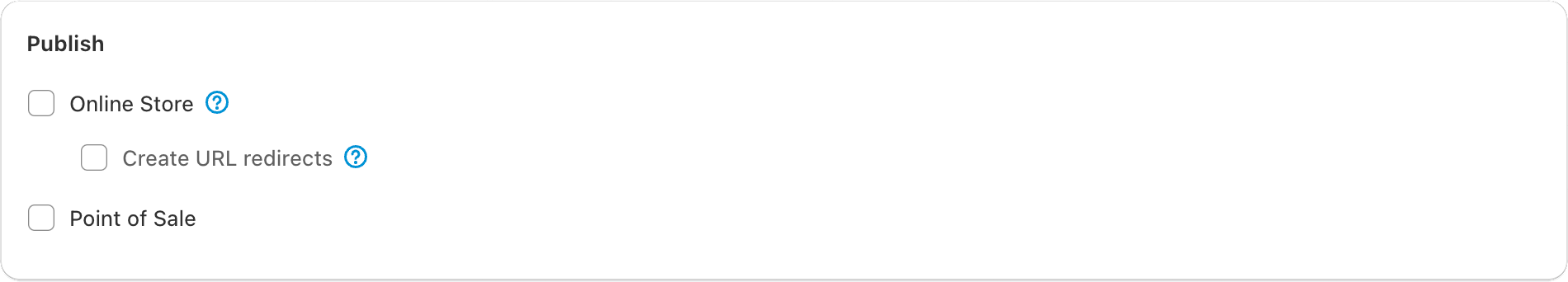
Select 'Create URL redirects' to redirect your old category URLs to the new collection URLs.
Migrate afterwards
If you have already migrated your products to Shopify with Store Importer, but you forgot to select this option, you can do it in a separate migration. Just select 'Import categories as smart collections' and your publications and click the button labeled 'Click to start'.